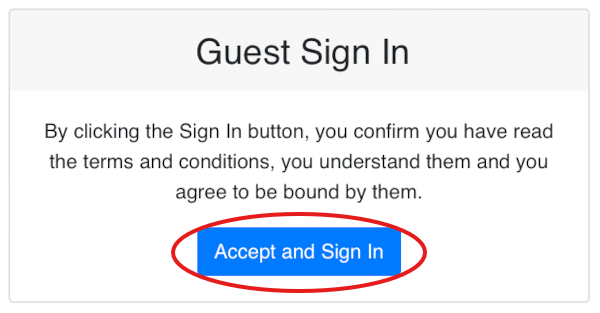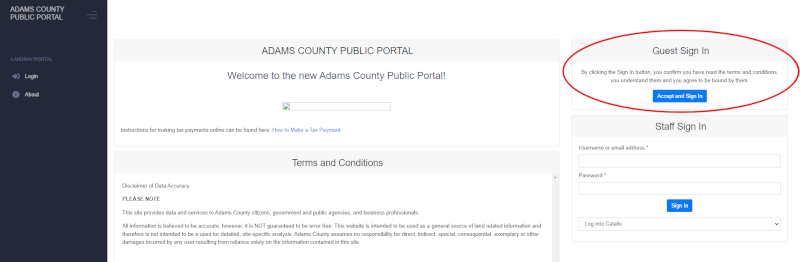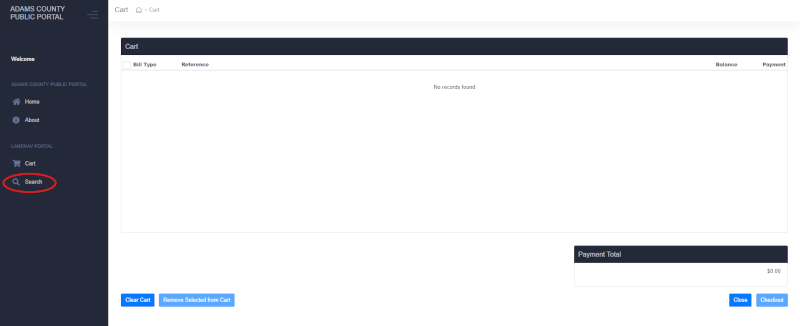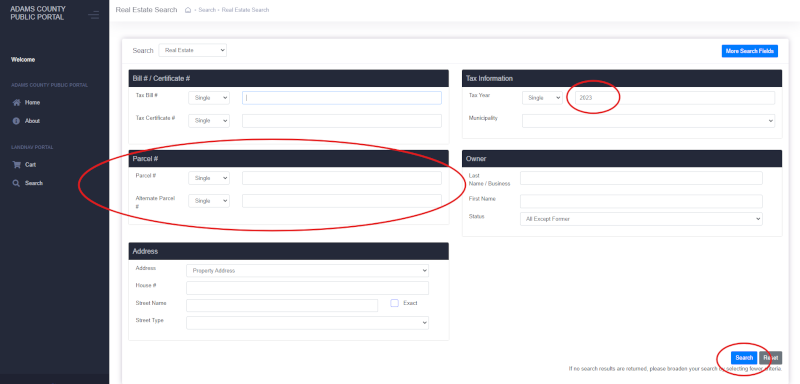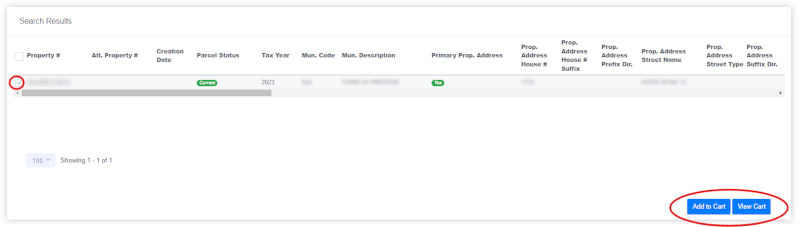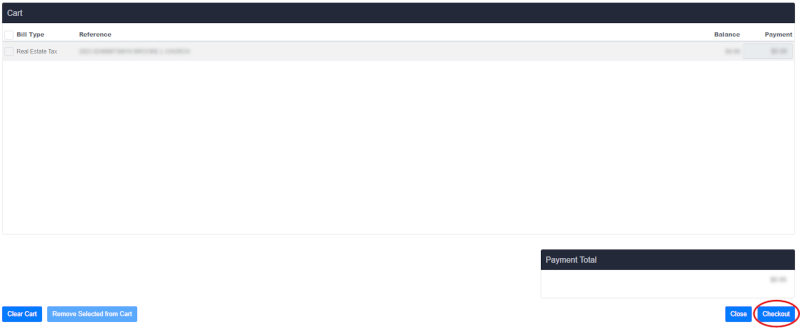Tax payments by credit card or e-check can be made through the Adams County Land Records Tax and Assessment System.
Credit Cards/ Debit Cards are a 2.5% fee per transaction (or a minimum of $2.95).
E-Checks are $1.50 flat fee per transactions.
- Open the Tax and Assessment System. (This link will open in a new browser tab).
- Under “Guest Sign In”, tap “Accept and Sign In”.

- Tap the menu icon (three lines) at the top right, then tap Search in the pop-up menu.
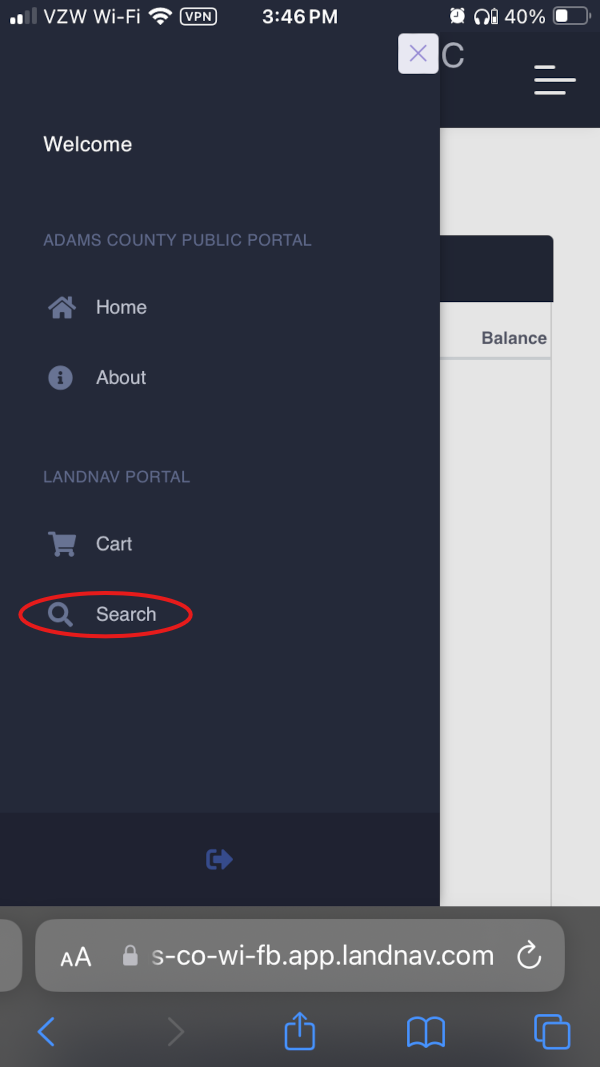
4. Use the search fields to find your property. The best option is to search by your Parcel #, which can be found at the top right of your tax bill. Also be sure to enter the correct Tax Year. To search, scroll down and tap Search.
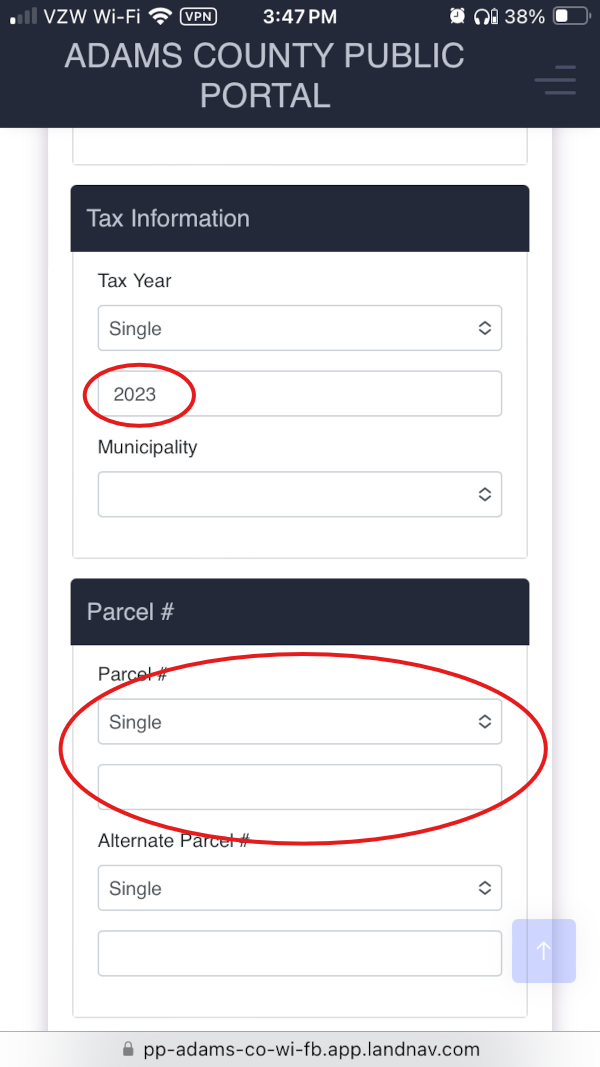
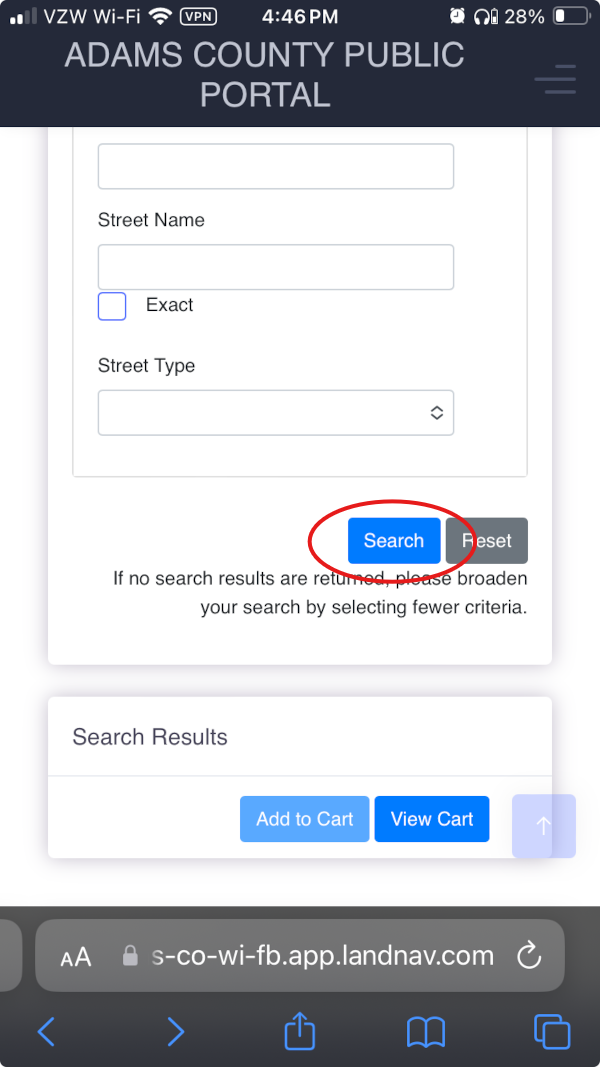
5. Review the Search Results at the bottom of the page. Make sure you are looking at the correct property and tax year. Select the checkbox to the left of the correct result, and then tap “Add to Cart” at the bottom. Then tap “View Cart”.
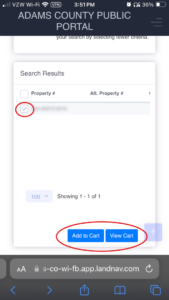
6. Check out and complete your online payment just like any other online purchase.
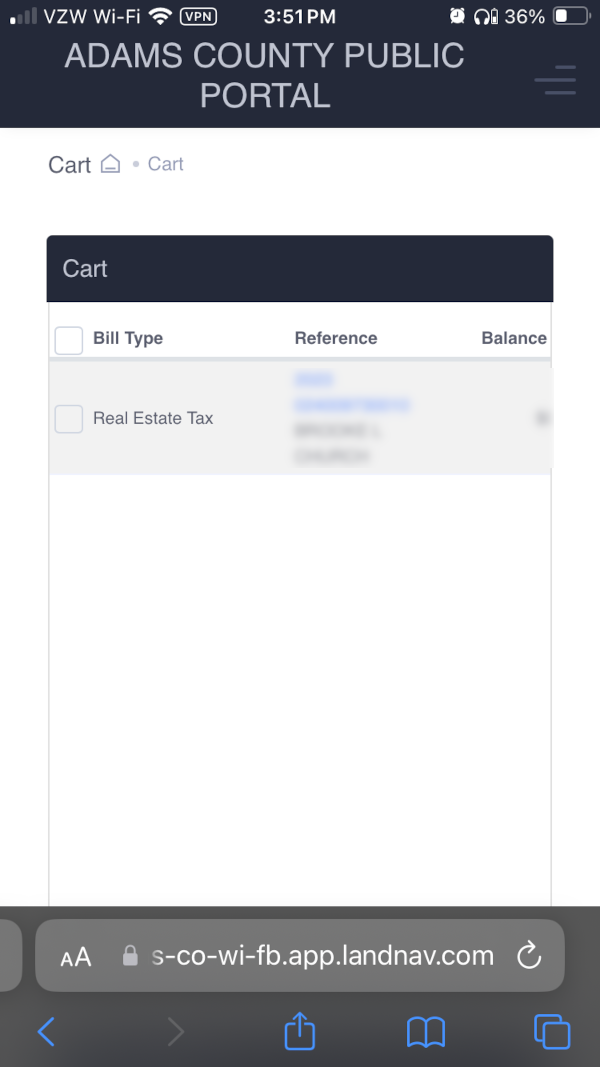
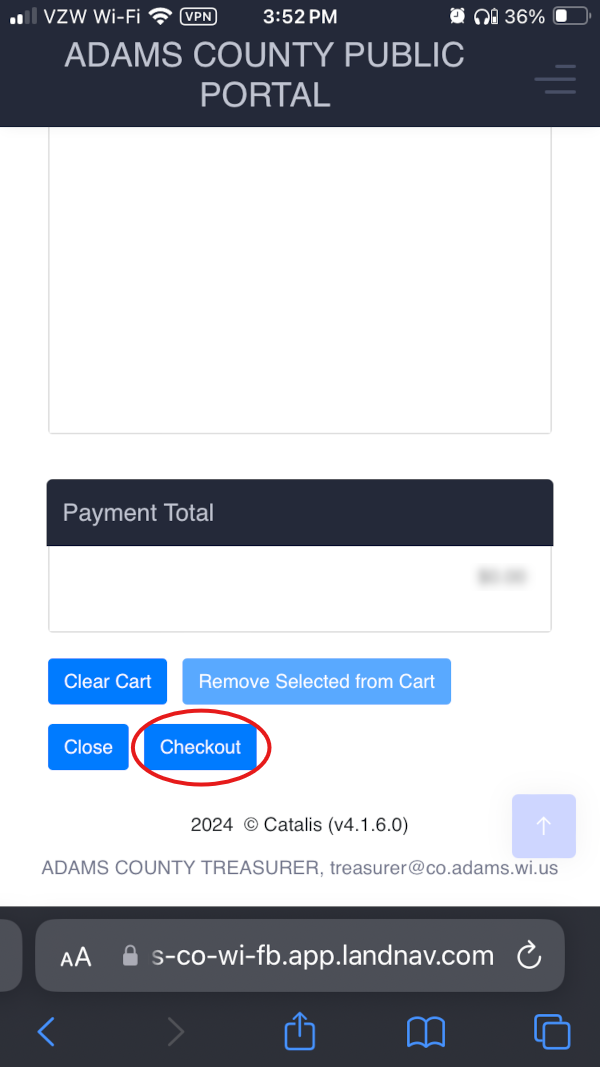
- Open the Tax and Assessment System. (This link will open in a new browser tab).
- Under “Guest Sign In” (near the top right), click “Accept and Sign In”.

- At the bottom of the left column, click “Search”.

- Use the search fields to find your property. The best option is to search by your Parcel #, which can be found at the top right of your tax bill. Also be sure to enter the correct Tax Year. To search, click Search at the bottom right.

- Review the Search Results at the bottom of the page. Make sure you are looking at the correct property and tax year. Select the checkbox to the left of the correct result, and then click “Add to Cart” at the bottom right. Then click “View Cart”.

- Check out and complete your online payment just like any other online purchase.